Having Trouble
Ooredoo Pedia
How to Manage Your Numbers
Manage your numbers easily with Ooredoo App! Tap "Manage" from the main control buttons,
How to Transfer your eSIM
Easily transfer your eSIM with Ooredoo App! Tap "More" on the Home screen, select "Switch to eSIM," and pick your number.
How to Update Your Nickname
Easily update your nickname with the Ooredoo App! Tap "Manage" on the Home screen, select "Manage my Numbers,"
Pay for All Lines
Simplify your payments with Ooredoo App! Paying for all your lines is fast and effortless.
View Bills
Take control with Ooredoo App! Managing and paying your bills has never been easier.
Set Up Auto Payments
Do more with Ooredoo App! Setting up auto payments is quick and hassle-free. From the Home screen,
How to purchase bundles
Purchasing bundles is quick and easy- open the app, scroll to "Bundles," choose your desired bundle,
How to purchase add-ons
Get more with Ooredoo App! Simply scroll to "Add-ons," choose the one you need,
How to recharge your line
Stay powered up with Ooredoo App! Recharging is simple—tap "Pay," select the number to recharge,
Enable international/roaming services
Effortlessly stay on top of your usage with Ooredoo App! Open the app, view your dashboard.
View usage details on Ooredoo App
Stay connected wherever you go with Ooredoo App! Open the app, manage your roaming services.
Buy roaming packs on Ooredoo App
Travel with ease and stay connected using Ooredoo App! Tap “Roaming,” pick your destination.
ESim Transfer
Experience the ease of eSIM with Ooredoo. Seamlessly transfer your number to your new iPhone
Security Awareness
Shop online safely and pay only through our channels
Buy Nojoom Points
Earn Nojoom points with a click. Use Ooredoo App to buy points and pay easily.
KFAST
Pay easily and save time through KFAST on Ooredoo App.
CIVIL ID Update
Update your Civil ID information easily on My Ooredoo App.
24/7 Support
Get 24/7 support for network or line issues on My Ooredoo App.
Digital Services
Want the best in entertainment on your mobile device?
Nojoom
What is Nojoom? Learn with Ooredoopedia
Nojoom deals
Did you know that as an Ooredoo customer you have access to exclusive offers and deals?